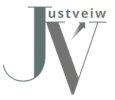Introduction
In the crowded world of web hosting, finding a provider that genuinely understands the needs of creatives, designers, and developers can be a challenge. Flywheel, a managed WordPress hosting company, stands out by tailoring its services to freelancers, agencies, and creative professionals who crave a more streamlined experience. In this in-depth review, we’ll explore what Flywheel review offers, how it performs, and why it might just be the perfect fit for your WordPress site.
What is Flywheel and Who is It For?
Flywheel is a managed WordPress hosting platform that was built with a very specific audience in mind—designers, developers, and creative agencies. From the moment you land on their site, it’s evident that this isn’t your average hosting provider. With an interface that’s both beautiful and functional, Flywheel focuses on removing the technical headaches of hosting so users can concentrate on building and launching websites.
Unlike traditional shared hosting, Flywheel is a managed host. This means they handle all the back-end tasks like server optimization, security updates, and site backups. This setup makes it ideal for those who may not want to deal with the nuts and bolts of server management. It’s particularly attractive to professionals who manage multiple client websites, as the tools and features are built with collaboration and scalability in mind.
User Experience and Dashboard Interface
One of Flywheel’s most celebrated features is its user interface. Designed with the creative professional in mind, the dashboard is clean, intuitive, and highly functional. Whether you’re setting up a new site, managing billing for clients, or reviewing traffic stats, everything is organized and easy to navigate.
The platform also includes features such as staging sites, easy site cloning, and blueprints. These make development and deployment much faster, especially for agencies working on several projects at once. With Flywheel, developers can create a template and spin up new websites in minutes without repeating setup steps.
Performance and Uptime
Speed is one of the most critical aspects of any hosting service, and Flywheel doesn’t disappoint. By leveraging a custom caching system, built-in CDN (powered by Fastly), and finely tuned server architecture, Flywheel delivers consistently fast load times for WordPress sites. This not only improves user experience but can also positively impact SEO rankings.
Flywheel also boasts excellent uptime. With their infrastructure backed by the Google Cloud Platform, users enjoy a reliable and robust hosting environment. Even during high-traffic periods or sudden spikes, Flywheel handles requests smoothly without lag or downtime.
Security Features
Security is another area where Flywheel excels. It offers free SSL certificates, automatic nightly backups, and proactive malware scanning. The company takes a no-compromise approach to security, including blocking common WordPress threats and offering free malware cleanup in case something does go wrong.
What makes Flywheel stand out is their hands-off approach to security. Users don’t have to worry about installing third-party security plugins or manually updating core files. The Flywheel team does all the heavy lifting behind the scenes to keep sites secure and running optimally.
Flywheel’s Support and Customer Service
Customer support is often a defining feature of any good hosting provider, and Flywheel scores high marks in this department. Their support team consists of WordPress experts who are available 24/7 via live chat and ticketing systems. The responses are quick, informed, and friendly, and support goes beyond just solving problems—it often includes helpful advice and tips.
Flywheel also provides a well-documented knowledge base and tutorials for users who prefer to troubleshoot issues on their own. These resources are detailed, easy to follow, and cover everything from DNS changes to plugin conflicts.
Pricing and Plans
Flywheel offers several pricing tiers based on the number of sites, traffic, and storage needs. While it may not be the cheapest option on the market, the value for money is significant when you consider the performance, features, and support included in every plan.
The Tiny and Starter plans are suitable for freelancers or small businesses with a few sites, while Freelance and Agency plans cater to users managing multiple client sites. Flywheel also offers custom enterprise-level plans for larger organizations. The flexibility in pricing allows users to scale up as their needs grow without feeling locked in.
Collaboration and Client Management Tools
Flywheel really shines when it comes to collaboration. Agencies and freelancers can easily share site access with clients or team members without giving away personal login credentials. Billing transfer is another great feature—it lets you build a site under your account and then transfer billing and ownership to your client once it’s ready to go live.
This type of workflow not only saves time but also makes you look more professional in front of your clients. You don’t have to worry about managing client payments or hosting plans, giving you more time to focus on the creative side of your work.
Migration and Onboarding
Migrating an existing WordPress site to Flywheel is surprisingly easy. They offer free white-glove migrations where their team handles the entire transfer process for you. This includes moving all files, databases, and email settings without you lifting a finger.
For those who prefer a DIY approach, Flywheel also offers a simple migration plugin that walks you through the process. The combination of white-glove service and a user-friendly plugin makes Flywheel an attractive option for users switching from another host.
Final Thoughts on Flywheel
Flywheel positions itself as a premium WordPress hosting provider, and in almost every aspect, it lives up to that label. From exceptional performance and strong security to intuitive design and top-tier support, it is tailored for users who value reliability, professionalism, and simplicity.
For freelancers, agencies, and developers who build and manage WordPress sites regularly, Flywheel offers a well-rounded solution that enhances both workflow and client relationships. While the price may be a bit higher than some shared hosts, the value and peace of mind Flywheel delivers are well worth the investment.
Frequently Asked Questions (FAQs)
Is Flywheel good for beginners?
Yes, Flywheel is beginner-friendly thanks to its simple dashboard, excellent support, and managed services. While it’s ideal for professionals, beginners can also benefit from its streamlined setup and maintenance-free experience.
Does Flywheel include email hosting?
No, Flywheel does not offer email hosting. They recommend using third-party providers such as Google Workspace or Zoho Mail for email services.
Can I host multiple sites on Flywheel?
Yes, Flywheel allows multiple site hosting, but it depends on the plan you choose. The Freelance and Agency plans are designed specifically for users managing many client sites.
What makes Flywheel different from other WordPress hosts?
Flywheel stands out for its beautiful UI, robust performance, developer tools, and collaboration features. It also offers excellent support and is backed by the reliable infrastructure of Google Cloud Platform.
Does Flywheel offer staging sites?
Yes, every Flywheel site includes a free staging environment. This allows you to test changes or updates before pushing them live, minimizing the risk of breaking your site.
Is Flywheel worth the price?
Absolutely, especially for professionals and agencies who value speed, security, and reliability. The added features and excellent support more than justify the cost.