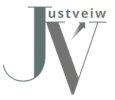Mobile app development is the process of creating software applications that run on mobile devices like smartphones and tablets. It combines design, development, testing, and deployment to produce applications that serve specific functions—whether for business, entertainment, productivity, or anything in between.
Why Mobile App Development Matters
Smartphones have become essential tools in everyday life. People use apps to shop, bank, communicate, entertain, navigate, and more. Businesses that want to stay competitive often need a mobile app to reach their audience where they spend most of their time: on their phones.
Platforms: iOS and Android
The two dominant mobile platforms are iOS (Apple) and Android (Google). These platforms have their own software development kits (SDKs), tools, and programming languages:
- iOS apps are built for iPhones and iPads using Apple’s tools, mainly Xcode and Swift (or Objective-C).
- Android apps are built for a range of devices using Android Studio, with Kotlin or Java as common languages.
Because the platforms are different, building an app for both usually means either developing two separate versions or using cross-platform tools.
Native vs. Cross-Platform Development
There are two main approaches to building apps:
- Native Development
- Native apps are built specifically for one platform using platform-specific tools.
- They offer the best performance, user experience, and access to hardware features.
- Downside: building for both iOS and Android requires separate codebases.
- Cross-Platform Development
- Tools like React Native, Flutter, and Xamarin let developers write one codebase that works on both platforms.
- This can reduce development time and cost, but sometimes at the expense of performance or deep integration.
The Mobile App Development Process
Mobile app development isn’t just about coding. It’s a multi-step process that includes planning, designing, developing, testing, and launching.
1. Strategy and Planning
This stage involves defining the app’s purpose, target audience, business goals, and key features. Questions asked at this stage include:
- What problem does the app solve?
- Who will use it?
- What platforms should it support?
- What’s the budget and timeline?
Market research is also crucial here. Competitor analysis, user feedback, and industry trends all help shape a better product.
2. Design (UI/UX)
The user interface (UI) and user experience (UX) design focus on how the app looks and feels. This includes:
- Wireframes: Basic blueprints of the app’s layout.
- Mockups: Visual designs of screens with colors, typography, and branding.
- Prototypes: Interactive models to simulate how users interact with the app.
The goal is to create an intuitive, attractive, and functional design that users will enjoy.
3. Development
Once designs are approved, development begins. This typically includes:
- Front-end development: What users see and interact with (buttons, screens, animations).
- Back-end development: Server-side logic, databases, and APIs that power the app’s functions.
- Integration: Connecting the front-end with back-end services and third-party APIs.
Development is often split into sprints (if using agile methodology), with features built incrementally.
4. Testing
Testing ensures the app works as intended and is free of bugs. This includes:
- Functional testing: Does each feature work properly?
- Usability testing: Is the app easy and intuitive to use?
- Performance testing: Does it load quickly and run smoothly?
- Security testing: Are user data and interactions protected?
- Device and platform testing: Does it work on different screen sizes and OS versions?
Testing is done on simulators/emulators and real devices.
5. Deployment
Once testing is complete, the app is prepared for launch. This involves:
- Submitting to app stores: Apple App Store (iOS) and Google Play Store (Android) each have their own guidelines and review processes.
- Creating store assets: App icons, screenshots, descriptions, keywords, and promotional materials.
- Monitoring the launch: Checking for early issues and gathering initial user feedback.
6. Maintenance and Updates
Development doesn’t stop at launch. Successful apps are maintained and updated to:
- Fix bugs
- Improve performance
- Add features
- Support new OS versions and devices
- Respond to user feedback
Regular updates keep users engaged and ensure the app remains functional and secure.
Tools and Technologies
A few popular tools in mobile app development include:
- Xcode (iOS)
- Android Studio (Android)
- Flutter (Google’s UI toolkit for cross-platform apps)
- React Native (JavaScript-based cross-platform framework)
- Firebase (back-end-as-a-service)
- Figma/Sketch (design tools)
Cloud platforms like AWS, Google Cloud, and Azure also support mobile app backends.
Cost and Time Considerations
Costs vary depending on complexity, platform, design, and who’s building the app. A simple app might take a few weeks and a few thousand dollars. A complex one could take months and cost six figures or more.
Time is affected by:
- Number of features
- Platform support
- Team size
- Testing requirements
- Iterations and feedback
Challenges in Mobile App Development
- Device fragmentation: Especially on Android, there are many screen sizes and OS versions.
- User expectations: Users demand speed, ease of use, and reliability.
- App store approval: Apple has strict review guidelines.
- Security: Protecting user data is crucial.
- Performance optimization: Apps need to be lightweight and efficient.
Trends in Mobile App Development
- 5G: Faster speeds mean more possibilities for real-time and media-heavy apps.
- AI and ML: Apps are getting smarter with predictive features, chatbots, and personalization.
- AR/VR: Augmented and virtual reality are becoming more common in gaming, retail, and education.
- Wearable integration: Apps are extending to smartwatches and fitness bands.
- Low-code/no-code platforms: Making development more accessible to non-programmers.
Conclusion
Mobile app development is a detailed, multi-step process that transforms an idea into a digital product people can use on their phones. It blends strategy, design, coding, and testing into one cohesive workflow. Whether going native or cross-platform, building a successful mobile app requires the right tools, team, and plan. As mobile devices continue to dominate, the demand for well-built apps is only going to grow.